

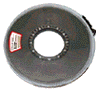
Disc Interchange can also convert data from a PC format to a mainframe tape format. The specific information we need for this is discussed below. You may also wish to read Converting IBM Mainframe tapes to PCs, and Mainframe Tape Terminology for background information on mainframe tape formats, or review our TechTalk Index for additional articles.

Mainframe files are different than PC files. The most obvious difference is that mainframe files are in EBCDIC, while PC files are in ASCII. Mainframe files are normally fixed-length records with no record delimiter, but PC files are often variable length and almost always have a record delimiter.
DISC will convert the PC file type to a mainframe file type, and in order to do that we need to know some information about the PC file, and also about how the mainframe tape should be written.
What we need to know depends on the type of file, but we need enough information to understand the file structure, and convert it if necessary.
For simple fixed-length files of all character fields, all we need to know is the record length, and we can determine that easily by inspection.
If you are sending us delimited data, we need to know the field sequence, and the type and length of each field. Although we can determine the field and record sizes for this particular file by scanning it, the data in this file may not accurately represent the field sizes of the record layout you will be providing to the recipient of the tape. It's important that we make the tape match your layout.
If DISC will be converting any binary fields contained in the PC file, or if we will be converting any PC numeric fields to mainframe binary fields (such as comp or comp-3), we will need a complete file layout.
Please provide a layout whenever possible, even for simple files.
Also, please include a record count for the file(s) if possible, as a cross check. DISC always performs appropriate checks and scans of your files before writing to tape, in an attempt to catch any problems.
We will need the following tape specifications in order to create the correct tape:
- Type of media: 9-track, 3480, etc.
- Density / format / number of tracks (1)
- EBCDIC or ASCII
- Unlabeled or Labeled
- Label type (IBM or ANSI) if a labeled tape
- File type, FB or VB (Specify FB whenever possible)
- Record size of your data
- Preferred block size, or upper limit, if specified (2)
- Required DSN (file name) of tape file, if any (3)
Notes:
1. This varies for different media:
9-track: Density, usually 1600 or 6250
3480: 18 or 36 track, uncompressed or compressed
3570: B or C
3590: B, E, or H
LTO, DLT, QIC, 4mm, & 8mm: Please tell us which model or format.
2. If a preferred block size is not stated, we will choose a reasonable size, never more than 32K.
3. We will derive the DSN from the disk file name if you don't specify a DSN.
If we are converting your ASCII file to EBCDIC, you should try to transfer all numeric data as character fields - not as binary. Binary fields in an EBCDIC file are generally not the same as binary fields in an ASCII file. If you need to create binary fields in an EBCDIC file, contact us about programming the conversion.
We can easily remove CR-LF codes from the end of fixed length PC records. (Mainframe tapes never contain record delimiters).
If your file is large, it's preferable to use a high density mainframe tape to minimize the number of tapes. When necessary DISC will split large data files across multiple tapes, creating a multivolume set.
For more articles on data conversion, see our TechTalk Index.
Disc Interchange Service Company, Inc.
15 Stony Brook Road
Westford, MA 01886